Accessible, collaborative and scalable – Microsoft 365 is the manifestation of everything Cloud working is supposed to be.
Except for when it goes down.
On those dark days – IT teams spend vast portions of their day fielding helpdesk calls and sweating in the trenches.
Some have compared it to the five stages of the grief cycle:
- Denial (oh no, it can’t have just gone down)
- Anger (it ****** has just gone down)
- Bargaining (please, please, come back up)
- Depression (why me?)
- Acceptance (Nothing I can do but wait)
There is a serious business impact of unplanned collapses in Microsoft 365 availability, which according to Gartner is as much as $5,600 per minute – or a staggering $300,000 per year. It’s not only the direct financial cost from downtime, IDC estimates that 60% of all business data is exclusively stored on email so when it goes offline – productivity takes a sharp whack.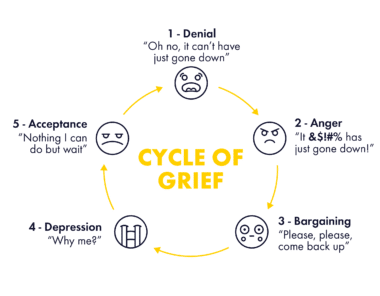
In the real world, not only does this mean difficulty accessing email for everyday things like PowerPoint presentations, Word docs and other vital unstructured information, but it can also hamper a company when trying to respond to time-sensitive requests such as sales enquiries or even regulatory and audit requests.
If a Microsoft 365 outage is widespread enough, tools like Teams, Skype for Business and OneDrive can also get knocked offline. In addition, for those who have outsourced Active Directory, authentication can take a hit, causing users and admins to lose access to services, systems and apps regardless of where they’re hosted.
For companies, ultimately this equates to missed deadlines and unhappy customers and potential business. In today’s challenging environment, it ultimately leads directly to lost valuable revenue.
Knowing the widespread pain that such outages cause, Microsoft has tied itself to a 99.9% uptime SLA. While this sounds confident, this equates to 8 hours and 45 minutes ‘allowed’ downtime per year.
Do we have to be at the mercy of Microsoft 365 downtime?
Whilst Microsoft 365 is deeply ingrained in the way many companies now work, it’s unexpected and sudden disappearance doesn’t necessarily mean the end to productive working.
The key component to protect productivity is keeping email accessible. It is the lifeblood of many businesses, so providing users with emergency access to mail traffic, isolated from Microsoft infrastructure, can be a vital lifeline.
Such emergency email solutions provide a webmail style interface in the browser with access to inbox and sent items that can be used in unexpected situations, such as an outage of the primary email service provider. Users are able to read and respond to new messages even whilst Exchange Online, is offline.
For those who have to meet strict regulatory requirements or who are subject to audits, Email Archiving is available alongside the Emergency Inbox. Whilst the Emergency Inbox typically stores 30 days history of inbox and sent items, an Email Archive provides access to all historic email – with the ability to quickly search for messages.
A tamper-proof archive is important as it will provide redundancy should the organisation have to meet compliance demands. This is critical to companies in sectors such as finance, healthcare, legal and Government.
Email archive data should be protected with messages indexed, compressed and encrypted on separate infrastructure. Access to this data should ideally also be protected, and audited, with single sign on directly from the mail client – typically Outlook – for ease of use.
In the unplannable event that Microsoft 365 is down, having a fall back will protect against the unexpected and protect IT and security teams from having to traverse the cycle of grief that can turn a bad day into one that has an impact on the business as a whole.
More information on planning for such crises can be found at our How to Secure Microsoft hub.
Defence365 Vlog: How to mitigate the risk of an Microsoft 365 outage





